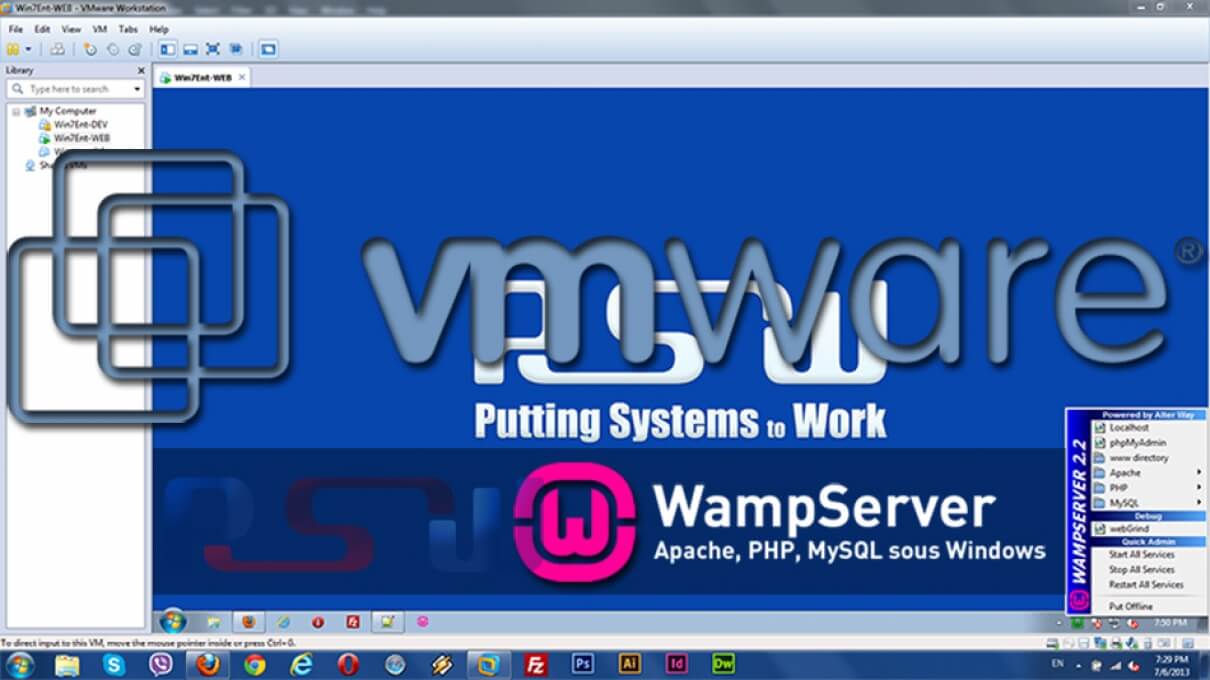Where Are iPhone Firmware & Apps Stored On My Computer?
Apple doesn't go out of it's way to tell you where iTunes stores the firmware files it downloads before it updates your iPhone. Should you ever need to access these files, it helps to know where to find them. Firmware files have an .ipsw extension and can be found at the following locations:

On Windows XP
C:\Documents and Settings\[User]\Application Data\Apple Computer\iTunes\iPhone Software Updates\
On Windows Vista & 7
C:\Users\[User]\AppData\Roaming\Apple Computer\iTunes\iPhone Software Updates\
On Mac
~/Library/iTunes/iPhone Software Updates
iPhone / iPod Touch Apps
As for the Apps that were downloaded from Apple store using iTunes, and for portability purposes of course, you can find them at the following location:
Windows Vista & 7
C:\Users\[User]\Music\iTunes\iTunes Media\Mobile Applications\