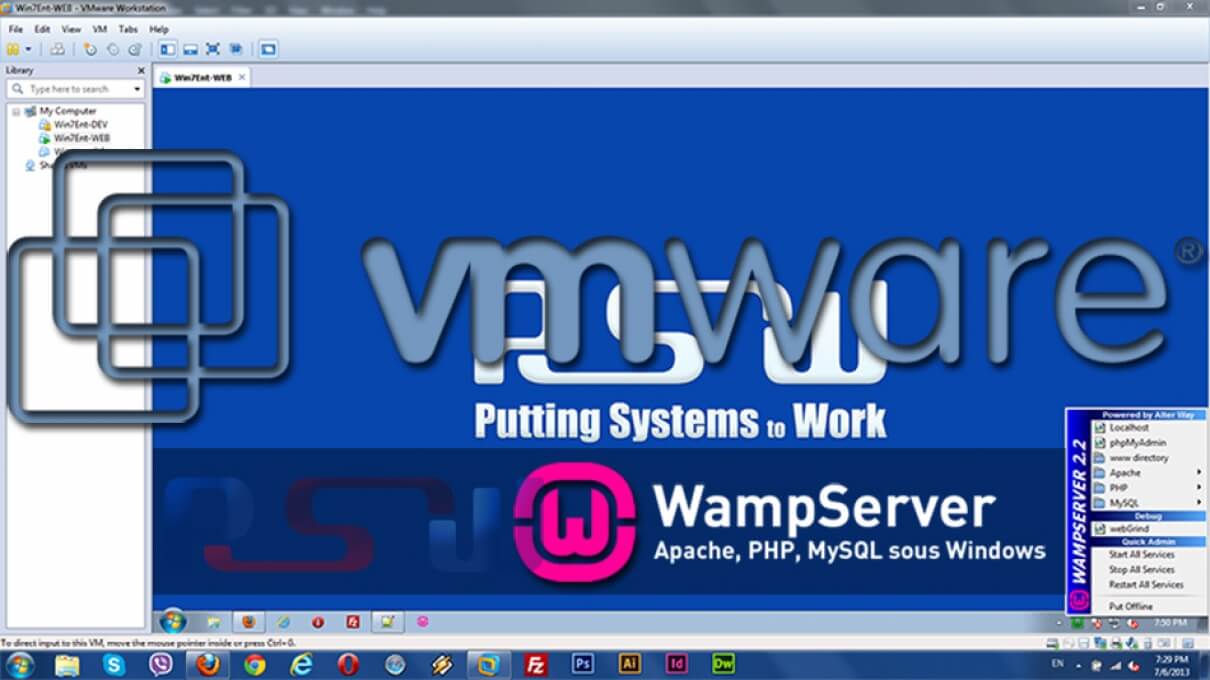
How to Access WAMP Apache Server From Another Computer on the Same LAN?
In
Software
- July 08, 2013
This short tutorial will show you how you can access your WAMP Apache web server, which you have installed on a Virtual Machine, from another workstation on the same LAN. Here's how.
- Open your Virtual Machine Settings, and point to "Network Adapter"
-
Change the Network Connection from "NAT: Used to Share the Host's IP Address'" to "Bridged: Connected Directly to the Physical Network".
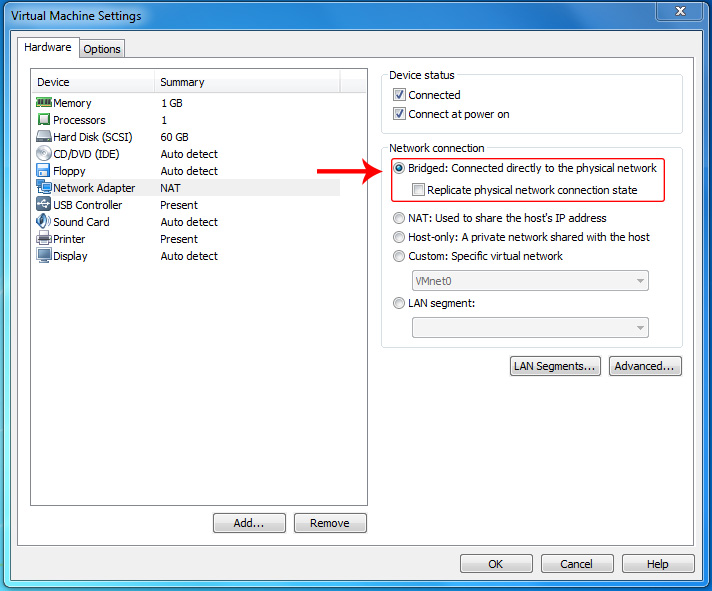
- Press OK, then restart the virtual machine.
-
When the virtual machine boots, execute WAMP. After WAMP's icon turns "green", left-click on the WAMP icon, then point to "Apache" and click on "httpd.conf".
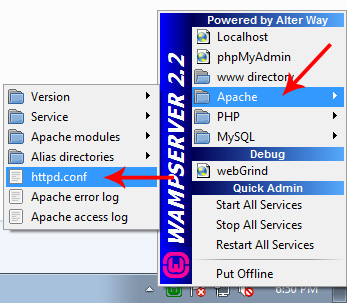
-
Search for the below lines of code and make sure they match the following snippet:
#your root directory address in full Order allow, deny Allow from all
- After changing, you need to restart your Apache server. Then you can access your website from outside your own machine.


