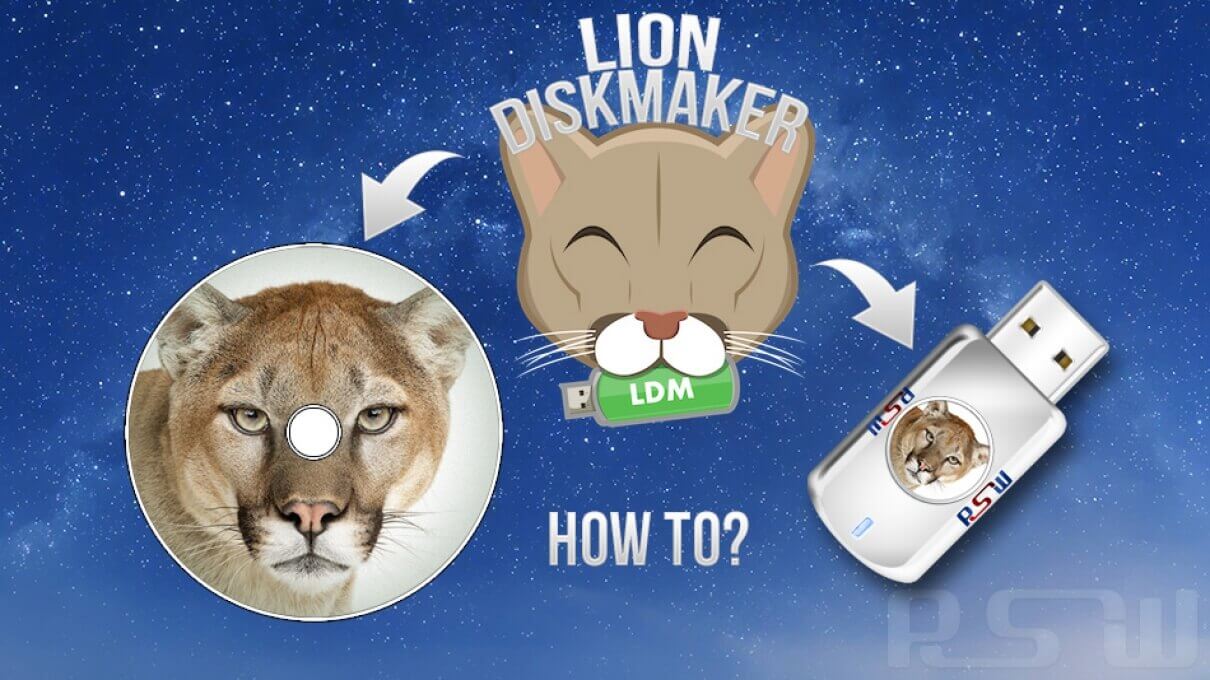
Create an OS X Mountain Lion Installation Boot DVD or USB Drive with "Lion DiskMaker"
Since the most advance Operating System is now out, you can upgrade your Mac right out of the App Store, but some people prefer to make a boot disk. If you’re in that group, rather than making a bootable OS X Mountain Lion installer yourself the old fashioned way, you can do it all in a few clicks with the help of a free app called LionDiskMaker.
After you’ve downloaded the OS X Mountain Lion installer from the Mac App Store, launch LionDiskMaker and it will locate the installer app, extract the disk image, and then make the boot disk. It’s about as simple as it gets.
For burning a boot DVD you will need a 4.7GB or larger blank DVD and a SuperDrive. For USB install drives or SD cards the drive needs at least 8GB of space available. LionDiskMaker formats the drive you point it at, remember that when you are picking a disk to make bootable for the installer.
Get the newest version of LinoDiskMaker free from the developer
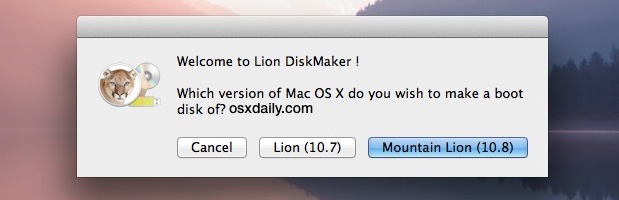
Making a boot installer is really helpful if you need to install Mountain Lion on multiple Macs and don’t want to re-download it on each Mac from the App Store, or if you want to perform a clean install. If you don’t need the bootable aspect, you can also just copy the Installer app file from the /Applications/ directory to other Macs and it will work to perform the OS X upgrade too.
LionDiskMaker has been around since Lion but it has recently been updated with Mountain Lion support, heads up to CultOfMac for the reminder
Source: OSX Daily


